November 9, 2020
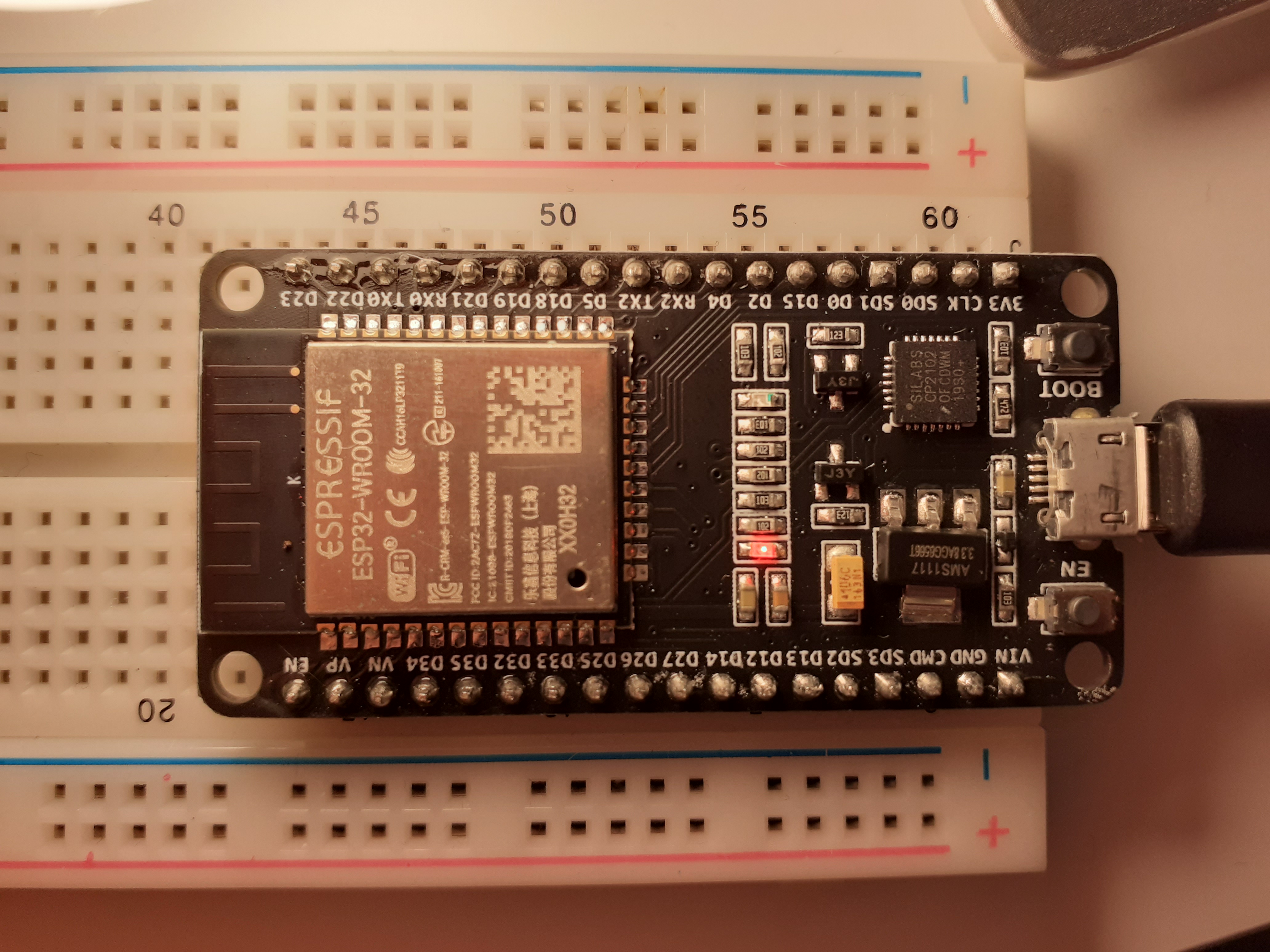
Lately I have started experimenting with the very cheap and powerful ESP32 microcontrollers.
Today I made a simple example of a firmware which receives OSC from a computer and then blinks the on-board LED according to the incoming message and I packaged it all as an easy to clone/copy/use platformio project (mostly for myself).
The firmware uses CNMAT’s OSC library:
#include "Arduino.h"
#include "WiFi.h"
#include <OSCMessage.h>
WiFiUDP Udp; // A UDP instance to let us send and receive packets over UDP
int LED_BUILTIN = 2;
// Options
int update_rate = 16;
// Network settings
char ssid[] = "wifiname"; // your network SSID (name)
char pass[] = "wifipassword"; // your network password
unsigned int localPort = 8888; // local port to listen for OSC packets
void setup() {
pinMode(LED_BUILTIN, OUTPUT);
/* setup wifi */
WiFi.begin(ssid, pass);
while (WiFi.status() != WL_CONNECTED) {
delay(500);
}
Udp.begin(localPort);
}
void ledtoggle(OSCMessage &msg) {
switch (msg.getInt(0)) {
case 0:
digitalWrite(LED_BUILTIN, LOW);
break;
case 1:
digitalWrite(LED_BUILTIN, HIGH);
break;
}
}
void receiveMessage() {
OSCMessage inmsg;
int size = Udp.parsePacket();
if (size > 0) {
while (size--) {
inmsg.fill(Udp.read());
}
if (!inmsg.hasError()) {
inmsg.dispatch("/led", ledtoggle);
}
//else { auto error = inmsg.getError(); }
}
}
void loop() {
receiveMessage();
delay(update_rate);
}
And here is some SuperCollider code to play around with:
(
// Target IP. Change the IP address accordingly
~ip = "10.0.0.11";
~port = 8888;
t = NetAddr.new(~ip, ~port);
)
// Turn led on
t.sendMsg("/led", 1)
// Turn led off
t.sendMsg("/led", 0)
// Or do it with a pattern
(
Pbind(
\dur, Prand([0.25, 0.125, 0.5, 0.0125, 0.025], inf),
\led, Pxrand([1,0],inf),
\play, Pfunc({|ev| t.sendMsg("/led", ev[\led])}),
).play
)